UX Design Psychology Tricks for Design Excellence
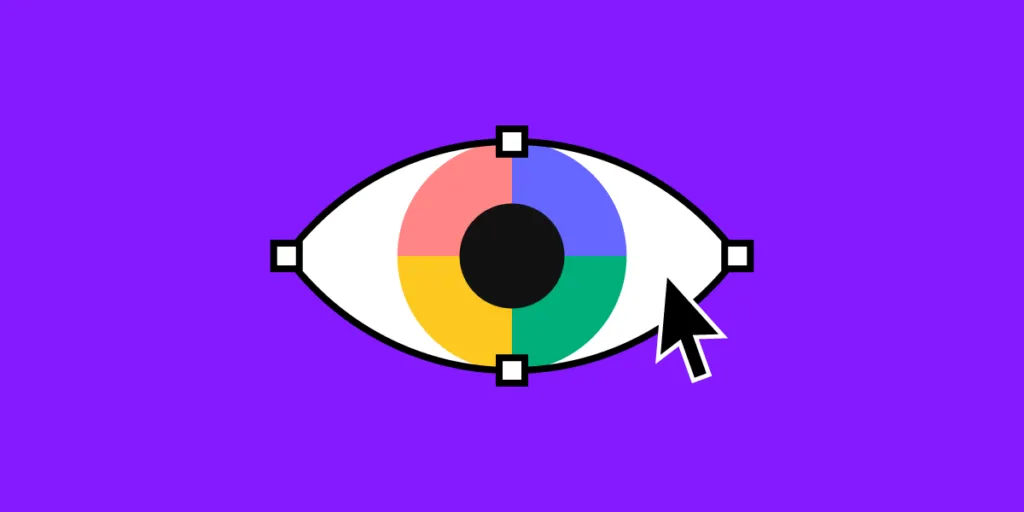
User experience design is a process of understanding human psychology. It’s why terms like user-centered design and user experience govern the design thinking process.
UX design psychology is about understanding the behaviors of the people whose problems you’re trying to solve and designing the user experience to align with those human behaviors.
Table of contents
UXPin provides designers with ready-to-use prototype examples that follow UX psychology and the Gestalt principles of visual perception.
Sign up for a 14-day free trial to explore UXPin’s innovative design editor and advanced prototyping features to create a better user experience for your customers.
Understanding Cognitive Psychology in UX Design
Cognitive psychology studies human mental processes, including attention and perception, memory, problem-solving and creative thinking—the foundation for user experience design.
Great UX designers understand these human mental processes and how cognitive psychology can help overcome the mental barriers to improve:
- Usability
- Navigation
- Readability
- Accessibility
The human brain constantly searches for patterns and recognizable objects to make sense of the surrounding environment, including digital products.
1. Cognitive Load and UX Design
Cognitive load is the mental effort required to process and learn new information – human processing power.
Good UX design understands the limits of cognitive load to optimize user interfaces and present content so users can absorb and process information fast.
If the processing power required to absorb and process information in a digital product exceeds the user’s cognitive load, they’re unlikely to continue using it.
2. Three Types of Cognitive Load
Here are the three types of cognitive load and how they affect UX design.
- Intrinsic cognitive load is the inherent difficulty of a task. How do users absorb information while staying focused on the task at hand? A good example is an eCommerce checkout. Designers remove all navigation and only provide the content necessary for the user to complete a purchase. By reducing the intrinsic cognitive load, designers increase the likelihood that a user will complete the task at hand.
- Extraneous cognitive load is how the brain processes the task’s non-essential problems—for example, fonts, microinteractions, or instructions. A user struggling to read a font or understanding instructions are examples of exceeding extraneous cognitive load in UX.
- Germane cognitive load is the processing, construction, and automation of schemas. How users organize categories and relationships of information. When learning something new, the human brain will look for familiarities in the content to build schemas.
Gestalt principles and Visual Design
Gestalt principles describe how the human brain perceives visuals to create familiar structures.
A famous example of Gestalt psychology is the Young Woman or Old Woman illustration by a British cartoonist in the late 19th century. This “Gestalt switch” provides a fascinating insight into how the mind interprets elements on a canvas and the impact this can have on visual design.
These are the six primary Gestalt principles that apply to visual design:
1. Figure-Ground – how the brain differentiates the foreground from the background. UX designers must clearly distinguish the foreground and background to minimize cognitive load.
2. Law of Proximity – grouped objects appear to be more related than objects spaced further apart. If you have several categories of information, creating space between these categories will allow users to differentiate the content faster.
3. Law of Similarity – similar objects appear related—for example, objects with similar shape, color, shading, size, and other qualities.
4. Law of Closure – the brain’s ability to see a complete shape by filling in the missing information.
5. Law of Continuity – the human eye naturally follows paths, lines, or curves of a design. Like proximity, continuity can help users identify related content.
6. Law of Symmetry – the brain’s preference for dividing objects into an even number of symmetrical parts.
6 UX Design Psychology Principles Every Designer Must Know
1. Von Restorff effect
The Von Restorff effect predicts that in a group of objects, the one that differs stands out or is most likely to be remembered. The Von Restorff effect is one of the most critical principles in UX design psychology because it helps provide the user with clarity and direction.
UX designers apply the Von Restorff effect whenever they’re trying to highlight a prominent call to action button—for example, enlarging the CTA or making it a different color.
The Von Restorff effect is also helpful in other parts of a user interface. For example, if you have a series of tabs, you might indicate which tab the user is currently on by making it a different color. The same is true for highlighting the current page in navigation or the current step in a user flow.
2. Hick’s Law
Hick’s Law estimates that the more choices you give someone, the longer it’ll take them to make a decision—because you’re increasing their cognitive load.
Hick’s Law is a crucial psychological principle for eCommerce design. Firstly, if shoppers have too much choice, they may take multiple visits before deciding what to buy. The experience might be too overwhelming, meaning they never purchase anything!
UX designers must also pay attention to Hick’s Law during the checkout process. The steps it takes to complete a sale, and the number of form input fields can severely impact a store’s conversion rate.
UX teams must continually evaluate designs to ensure they only provide users with the least number of choices to complete a task or goal.
3. The Principle of Least Effort
The principle of least effort states that users will make choices or take action requiring the least amount of energy. If a product is too complicated or there’s a steep learning curve, users are less likely to use it.
The principle of least effort is also critical when making layout or user interface changes. Changing how users interact with your product might annoy them to learn a new process—do this too many times, and you’re likely to lose users.
The principle of least effort is not something that designers consider once to solve the problem. It’s an ongoing process of user testing and iterating to look for improvements continually.
4. The Serial Positioning Effect
The serial positioning effect states that people are most likely to remember the first (primacy effect) and last (recency effect) items in a list, sentence, or piece of content.
Psychologists suspect the serial position effect occurs because people expect the most meaningful information to appear at the beginning and end.
UX designers can use the serial position effect to create better user experiences. For example, placing the most important or most-used navigational links first and last.
The serial position effect is also effective for screen layouts by displaying critical information at the top and bottom.
5. The Principle of Perpetual Habit
The principle of perpetual habit states that people rely on familiar routines and habits. If you design a new car, you don’t put the steering wheel in the trunk because you want a clean, minimalist dash.
There are areas where you can exercise creativity and innovation, but there are some universal standards you should never change.
For example, users expect to find navigational links in the header and footer. The hamburger icon indicates where to find the navigation for mobile users. If you change this structure, users will have trouble with basic navigation resulting in a poor user experience.
Good product design goes as far as recognizing the different user habits across devices, from mobile devices to desktop, iOS to Android—and tweaking the product to align with the user needs.
6. The Principle of Emotional Contagion
The principle of emotional contagion or chameleon effect states that humans will mimic or empathize with the emotions and behaviors of others, including animals and animations.
UX designers can use the principle of emotional contagion to create engaging and immersive user experiences.
A good example is how Duolingo uses the Language Bird to encourage users to return to the app. If a user misses a lesson, Language Bird is upset and crying. But when you complete a class, Language Bird is cheerful and excited.
UX designers have an obligation not to abuse the principle of emotional contagion by shaming or manipulating users into taking actions that could harm them.
Psychology Principles Takeaways
By understanding UX psychology, you can build better products for your users. Design psychology also helps us understand the why behind product and interaction design.
We derive many UX design principles from human behavior to enhance the user experience. But these are powerful psychological tools that can do as much harm as good.
A good example is how social media companies use design psychology to manipulate people and compete for users’ attention in the name of profits.
Familiarize yourself with design psychology so you can learn to recognize these principles in participants during usability testing. There may be non-verbal cues you observe, allowing you to engage with users to get more meaningful feedback.
Improving Usability Testing with UXPin
Another way to get meaningful feedback is by creating high-fidelity prototypes that look and function like the final product. UXPin lets you turn ideas into experiences with sophisticated yet intuitive all-in-one prototyping software.
Take the UX principles from this article and apply them to your next project in UXPin. Sign up for a 14-day free trial and start designing better customer experiences today!

